
Hi, this is Wayne again with a topic “Using Microsoft Translator in Microsoft Word”.
In this article, i will show you how to use microsoft. Translator from within microsoft word to easily and quickly translate your documents into various languages, and here i am in microsoft, word and i’ve got the text of edgar allan poe’s annabel lee. Let’S say i’d like to try to translate this into spanish: it’s always tricky to translate poetry, but let’s say i want to try to translate this into spanish. Many of the newer versions of microsoft, word and also including office.

365. Microsoft, word will have a feature here in the review tab on the review ribbon. If you look closely here, there is a language group basically, and you can click on this little arrow. That’S there to pull up some language options now many people when they see this may assume that it has to do with typing in another language, and that is one of the options that we have. If you look here, there’s an option to switch the language you can set the proofing language of your document, so i could click there and change the language that i’m typing in basically there’s also a language preferences button that has several settings that you can look into.
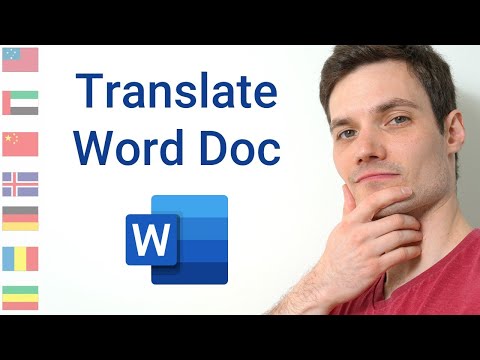
If you’re interested, but for the purposes of this video we’re going to spend most of the time here in the translate button, so if i click that there are three options to choose from, i can translate whatever i have selected or i can translate the whole document. Underneath that there are also some translator preferences and let’s look at those quickly right now, the preferences say that microsoft word will offer to translate content. If it’s not in english right now, it says yes, but you could turn that off easily. Now, if you happen to be bilingual, you can add additional languages.

I do speak spanish, so i could add spanish as a second language that i don’t need translated for now, though, i’m happy with those settings so i’ll x out of the translator options and let’s just look now at how to translate this poem. So, let’s look at the first option here translate selection. I would like to translate this second sentence in a kingdom by the sea, so i highlight it. I go up to language, translate, translate selection and the translator panel opens up on the right and immediately. Microsoft. Word gives me a translation, and this translation looks pretty good.
That looks like a good translation to me of the words that we have here now. One of the nice features of the microsoft translator is now here at the left. If i switch, if i switch what’s selected notice that it immediately updates – and i can see the translation for that selection now – what if i want to take a closer look at the translation? I can click on a word, let’s say in english and then go down the page and look at other ways that it can be translated. So kingdom is pretty straightforward. But if i go over here to the word, see and highlight it notice that it says it could be mar it could be hoseano. So that can be really helpful.
When you’re trying to do a good translation, you can also select the spanish words or the foreign language words. Now that that’s highlighted it shows me a translation and some other possibilities. Now, if i’m satisfied with this translation, all i have to do.
Is click insert and whatever was highlighted here at the left, which was this in a kingdom by the sea that is replaced with my translation, so i can go line by line or even word by word through my original document. I can check the spanish and then click insert i’m going to actually undo that, though so i clicked here on the document and i held ctrl and tapped z to undo and i’ll do that again to undo my other translation, because i want you to see that You can also simply translate the entire document at once by clicking here on document or if this panel is not already opened. Of course, you could just go here to language translate, translate document.
It opens up the translator panel and we’re back in the same place that i was a minute ago and notice that it already says from english to spanish. That’S because i’ve used this translator before and i’ve set those settings, but typically it’ll, probably say auto, detect the first time you use it. So you might need to switch that unless you just trust it to auto, detect i’m not going to select this always translate to this language. Sometimes i might need a different language and then i’ll just click translate and it’s working to translate the entire document when it’s done notice that it puts it on a new word document. This is a separate document.
If i go down here to the taskbar put my mouse over word, i can see that there are two documents now, my original in english and my new document in spanish, a couple of things to notice. This has happened to me several times that when i translate an entire document it sometimes messes up the font. You can see that here some of the translation came in in a smaller font, some in a bigger font and there’s lots of spaces that are unnecessary. So that’s easy enough to fix. I could hold ctrl and tap a to select the entire document. I could make sure that they all have the same font type, the same font size and then i could quickly and easily change some of the weird errors like this one. It didn’t see the entire poem title as being annabelle lee, so there’s still a little bit of work to be done to make this look the way it did except in spanish, but i can just delete out some of the blanks and before i know it, i Have annabelle lee in spanish now, just like google translator or any other computer-based translator? This is not going to be perfect.
It’S not perfect. Spanish and some of the meaning, especially in poetry, is easily lost through translation, especially when it’s done by a computer. So this isn’t perfect.
But if i didn’t speak spanish, this would be invaluable to me, especially as a teacher or a business person trying to produce a document in multiple languages. It may not be perfect, but hopefully it’s good enough to be able to communicate and the smaller the text that’s being translated and the simpler the text, the more likely it is that the translation will be good. I’M going to go back to my original just to point out the great variety of languages included in microsoft, translator which is inside of microsoft office and, in this case, we’re looking at it inside of microsoft word.
But you can see, there’s just a whole huge list of different languages, some of which you may be very familiar with, but also some that you may not be so microsoft. Translator can be a hugely valuable tool for you in your work thanks for watching. I hope you found this tutorial to be helpful. If you did please like follow and subscribe and when you do subscribe, click the bell so that you’re notified when i post another video.
If you’d like to support my channel, become a supporter of mine through my patreon account and you’ll see a link to that in the description below .