
Hi, this is Wayne again with a topic “Mobile Pixels TRIO Max – Surround Monitor Setup!”.
What’S up tech fans first off today’s video is brought to you sponsored and paid for by mobile pixels. Now the product that we’re going to be taking a look at today is called the trio max and what it is is it’s actually two extension monitors for your laptop so that you can have three screens yeah three screens and one of the biggest problems with laptops Is the real estate – let’s just face it, even if you buy a big 17 inch, portable laptop you’re, still gon na run out of real estate, so having more screens means more workflow, more areas for gaming, just all in all, just more and honestly, the product is Really lightweight and small: this is it right here, believe it or not. This right here, which weighs about a total of four pounds, is the trio. Now there are a couple more cables that go go with this, but this is pretty much it so real, quick. Let’S just take a look at what comes inside of the box now inside of the box, you get the monitor itself, you get the usb type, a type c cable, it’s three feet long! You get the user’s guide, you get the little bracket that holds the two monitors together and that’s pretty much. Essentially what comes inside the box there’s a couple of other instruction guides and stuff in there and that’s really about it.
Now the product works with both macs and pcs, and it’s really really easy to set up and use now, if you’re, a mac user, everything works, really really simple. It’S completely totally plug and play on the pc side of things, though you will need to install a driver to make the monitors get recognized in the pc environment, but don’t worry about it. It works with your latest windows, so there’s no problems whatsoever, but if you happen to have a brand new mac product that works off the m1 right now, the triple monitor setup doesn’t work with that, but they have other models that do just a single monitor. So you have two monitors, but this particular product is really really interesting. Being that it’s a 14.1 inch panel 60 hertz, 300 nits of brightness and the trio setup monitors also feature a 16×9 aspect ratio. It also has a very good tilt feature so that when the monitors are mounted you can tilt them forward or backwards, not really up and down very much but forward and backwards for different angles. For when you’re, working and stuff like that um and it’s honestly, it’s a really really simple product to hook up it’s, they both feature 60 hertz.
Both of these monitors reach, 60 hertz, so they’re not really made for the you know, extremely high-end gaming environment for people. Looking for 144 hertz monitors, but for people who do a lot of working and still game, this is a very interesting product. Now.
The way that it mounts up, you guys will see. Are there inside the box. Um also like what comes to the box, something i missed, there are 12 little magnetic little round silver discs.
There are 12 of these inside of of each box, so you can put these um with those i mean you can put them on quite a different bunch of monitors. That’S like six monitors all together that you could actually do these do do the setup on these particular products on um now on the bottom, you’ll see there’s magnets on here now. What i did is i placed the magnets on the back of my first monitor, peeled off the strips. Then i placed that on the back of my monitor and got the first screen set up, then there’s these two brackets there’s one here and there’s another one on the bottom. They just pop on and off, as you guys can see, and once these brackets are on the monitors, just they just stretch out from inside of here, and then you know you just stretch both your monitors out, you plug in the monitors or, if you’re, a mac User you’re probably going to use the usb type-c if you’re a pc user chances are, if your laptop probably has um usb type a so you can plug it, plug that in that’s a little blue one. So you just plug that in and then you just need to install the driver in the windows environment and then you have three separate screens now these screens now give you a lot of real estate to work on.
I mean that’s a lot of a lot of screens there, so you can use them as three separate screens or you can configure it to be just a single screens. If you’re like trying to play a game and just wanted to have something like that or a single desktop, you could set it up that way. So it’s a very, very interesting product, um, it’s lightweight and at the end of the day after you set it up and you’re done with it. It just fits right inside your backpack with your laptop, so you can take it wherever you go. Um monitors if you’re taking even two of these monitors around with you’d, have to have two more boxes, probably with a stand and everything else, you’re not going to be able to fit two more monitors and just carry them around you in your backpack, with this particular Product you could travel to the top of mount everest and as long as you’ve got enough power and batteries just to keep going well, you could have a three monitor setup up there on top of the hill, all outside of your backpack. So, at the end of the day, i think this is a probably a very interesting product to a lot of people out there, their last kickstarter. It made a lot of money instantly and they’ve been selling products like hotcakes. In fact, the products that i’m reviewing right now are actually the current gen products, but right now they have a kickstarter going on and if you guys want to jump in on the kickstarter, you guys can get their products at a way better deal. You know for being an entry-level price um, so currently they have two new products that they’re introducing over on their kickstarter. They have the duex light and the do x, plus now both of these laptops are made of pc abs, plastic and both of them support, hybrid signals compatible with dp, alt or usb signals. Now the duex light has the same 12.5 inch screen as the previous version, but it’s got a smaller overall size. It comes in deep gray or cool white it’ll work with any laptop.

It has a single type c port. Now the dual x, plus, it features auto rotation mode. It’S got a larger 13.3 inch screen, it’ll work with all laptops, the nintendo switch and select android phones. It also features usbc ports for both connection and laptop charging purposes and also supports usb type c and a so. If you guys want to check out that kickstarter and get on the deals, i will have a link down below it’s going on for just a few. More days, so you might want to hop in on that.
So just real quick. Let’S go over the trio max 14.1 inch screen, there’s two of them: it’ll work with laptops anywhere from 14 inches all the way up to 17 inches 16 to 9 aspect ratio. 300.

Nits of color brightness, and also you can adjust all kinds of different things on the screen of the monitor. On the left hand, side of the monitor you just touch the screen and different functions come up and you can change the brightness. You can change different things.
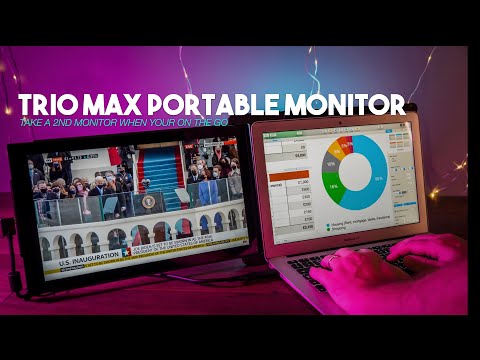
Just like a normal monitor, it’s a little bit hard to see, but when you touch them it just automatically pops up. Also this particular setup. These monitors can work with either your android phone or with the nintendo switch. So if you want to have one of these using the nintendo switch, they also sell a separate stand for 29, where you could use one of these as your monitor, separate on your laptop or you could use it to play with your nintendo switch.
If you want a little small monitor to take around with you and game all over the place and last but not least, they have a kickstarter with two new products. So if you want to get in on that, like i said there will be links down below so i’m alec. Thank you guys for watching. I appreciate your guys viewership. If you like, the video hey, please subscribe i’d, love to see you here, like i said at the very beginning of the video. This video was sponsored by mobile pixels i’ll, have a link to their website down below.
So you can check out some more of their products. They have all kinds of different monitors for triple and single, monitor setup. So take a look, there’s even a bunch of accessories peace out, we’ll see you guys back in the channel for more tech. .