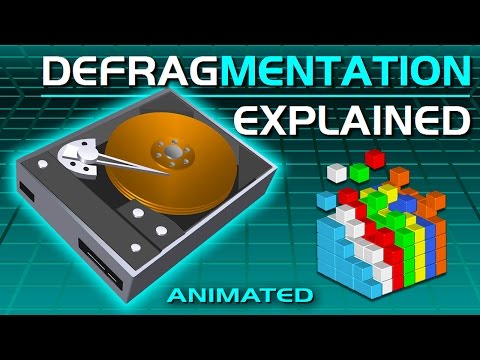
Hi, this is Wayne again with a topic “Is Defragmenting Useless Now?”.
Back in the day, defragmenting a hard drive was computers 101. It was something that even lots of non-tech people knew was a good idea, because, if you didn’t your computer would take forever to find all the different pieces of the file that you wanted scattered all around your drive, then you’d get really annoyed and violate your parole. Again, but it’s actually been a while since remembering to manually defrag, your system has been all that important and let’s get the really obvious reason out of the way. First ssds are more common than ever and because they can access all of that data. That’S spread around in different parts of the disk, it’s more or less the same time.
Defragmenting them is unnecessary and, in fact, can even be harmful for the drive, because defragmenting uses up those precious right Cycles, which are very much limited. Your SSD has a finite number of those. Before I mean you might still be able to read it, but you’re not going to write anything else, but let’s say you’re using mechanical hard drives for inexpensive mass storage for running a server or just because you enjoy how chunky they are well. It turns out that you can probably get away with not defragging your drive for longer than you used to, but why modern file systems have a few different tricks to stop fragmentation before it even happens on mechanical drives.
A big one is the use of something called an extent which is pretty easy to understand conceptually. Actually, it’s just a continuous area of the disk reserved for one specific file. This way as data is added to the file, it has pre-allocated space where that data can go instead of being fragmented and thrown all over the disc platter. Pretty much every major current file system uses extends including NTFS, which is what Windows uses. However, the versions of Windows prior to XP meant mainly for consumers. You know the ones that were still based on MS-DOS still use the more dated file systems, fat, 16 and FAT32, which had limited or no support for extends, making file fragmentation much more common. Another simple, but not automatic trick you can try, is compression file compression works by expressing longer strings of data as shorter strings kind of like how you can use an acronym instead of pronouncing the full name of whatever it is you’re talking about the primary benefit of Compression is to save disk space, but it can also reduce fragmentation because the gaps it leaves for new files are larger, meaning that they’re less likely to be fragmented at all. Newer versions of Windows make it easy to compress an entire drive with just one click, but be warned that, depending on what kind of data you have in your drive and how fast or slow the rest your computer is, your results can vary significantly since compressing, and Then decompressing files, when you open them back up, puts some load on your CPU and if you have lots of large files, compressing can actually make fragmentation worse, making compression more of a try it and see kind of solution. But there are a couple of more interesting techniques that you can benefit from, especially if you’re, a Mac or Linux user. We’Ll tell you about those right after we thank Ridge for sponsoring this video simple, yet elegant the ridge wallet holds up to 12 cards and still has room for cash with a money clip or elastic band. Its low profile means that the ridge wallet will fit in most pockets and bed compartments with no need to worry about durability or theft, because the ridge wallet is made with premium RFID blocking materials. They even offer a lifetime warranty if you’re selling the fence just try.
It out the team over at the ridge are so confident that you’ll love their product they’ve offered a 45-day test drive period if you’re unsatisfied simply send the wallet back for a full refund. The rage anniversary sale is happening now until March 24th, so check them out at the link below one really cool feature is delayed allocation or allocate on flush. If you want a name, that’s frankly, crappier is a cool tactic that involves holding the data. That’S going to be written on the drive in memory before it’s transferred to the disk, while it’s being held either in the hard drives cache itself or in system Ram.
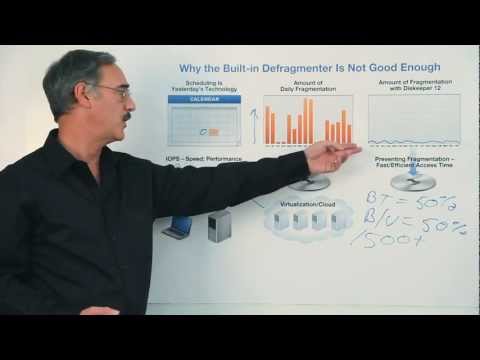
The file system works to reserve those contiguous blocks of storage, and the data isn’t actually written until that outside memory either or fills up or the operating system is ready to write it. This has the effect of keeping files less fragmented and is a Hallmark of file systems like apfs, which is used by Apple as well as ext4 common among Linux users, but speaking of Apple, they were kind of famous for making claims that Mac OS hard drives. Somehow didn’t need to be defragmented, and this was because of a feature called transparent defragmentation in h of S Plus, where files below a certain size would be defragmented automatically when you open them up. Although this would obviously take a little time, it would speed things up. The next time you needed the file and, of course, make things less painful if you went a long time since your last manual defrag, which they actually made kind of difficult to do. Of course, none of this is to say that you shouldn’t be manually defragmenting, your mechanical drives every now and again, or you know doing it on schedule, but these days it’s just not as big of a deal.

If you forget, I wish I could say the same about filing my taxes. It is tax season. Isn’T it thanks for watching guys like dislike check out some of our other videos, maybe with video suggestions down below and don’t forget to subscribe and follow? .