
Hi, this is Wayne again with a topic “Integrating Google Classroom with Quizlet”.
In this article, i will show you how to integrate quizlet, flashcards and activities into your google classroom, and this video is one in a series on google classroom integrations if you’re not familiar with quizlet. You should definitely watch my tutorial on quizlet and how to use it, especially the quizlet live option really is a wonderful tool, but basically quizlet is a flashcard website. For example, i can do a search, let’s say i’m teaching spanish. I could do a search for spanish animals and there are all sorts of flashcard sets.
You can also create your own flashcard sets, but here we’ve got a flashcard for cat gato. I can advance to the next one and, in addition to flash cards, there’s also games and spelling tests and activities, but let’s say i would like to assign this flash card set to my students in google classroom. How do i do that? Well, it’s as simple as going down here below the flash card set and clicking the share button and there’s various ways to share this flash card set, including a link sending an email, but look at this option share on google classroom. All i have to do is click that, and i get a pop-up notice that it recognizes that i’m signed into my google classroom account. If that’s not the case for you, you may need to click a button to connect the two accounts, but once you’ve done that you’ll see a screen like this. I can now choose a class how about spanish two and i can actually choose an action right from within this pop-up.
So what do i want to do with this quizlet activity? Well, maybe i want to create an assignment for it, or i want to ask a question that doesn’t make as much sense. I could just create a material. This doesn’t have to be a graded assignment.
It could just be some material that i want the students to use in this case, flashcards that i want them to practice. You could also make it an announcement, in my opinion, in this case, with quizlet, create material and create assignment, make the most sense. I’M going to go with create assignment and click go now.
I can give it a title and i’m going to maximize the window. I’Ll just call this spanish animals quizlet assignment, and i could give some instructions, including when you’re done with the quizlet activity, take a screenshot of the results and submit it through this assignment. I can put in a due date – i’m not going to in this case.
I can change the amount of points i can assign it to a topic, but this looks good to me so i’ll just click assign it says it’s posted to my class. I can now close out of that pop-up window and now i’ll go to my google classroom. Account i’ll go into spanish 2 and look. It says i’ve posted a new assignment spanish animals, quizlet assignment, i can click on it to see who’s turned it in what their progress is like and let’s look at it from the student point of view here in a student account. I can see that the teacher has posted a new assignment. I can click on it, here’s the instructions and a link to the quizlet activity. I can simply click. It takes me to quizlet and i can go through all of these flash cards. Maybe i take a spelling test and then, when i’m done as a student, i should take a screenshot on a mac. It’S as simple as holding command, holding shift and tapping the number four and then i can click and drag to designate.

What part of the screen. I want to take a screenshot of there. We go on a windows computer, you can take a screenshot just by going to the lower left and doing a search for snip and sketch. That brings up the windows, snip and sketch tool, and you can easily do the same kind of thing to create a screenshot. Now back in my student account to turn in this work. All i have to do is click, add or create, and i want to upload a file i’ll go to upload, browse and i’ll go to my desktop there’s the screenshot that i just barely took. I can click to open it up and it’s attaching it as my assignment. This will demonstrate to the teacher how i did in this quizlet activity, and then i can just click turn in and turn in again and there we go now in the teacher account.

If i refresh the page, you can see that jason here has turned in his work. I’M able to click to see the screenshot and i can assign a grade now, keep in mind, it’s not necessary to assign quizlet activities as graded assignments. It could just simply be a material that the students interact with to help them practice and learn thanks for watching.
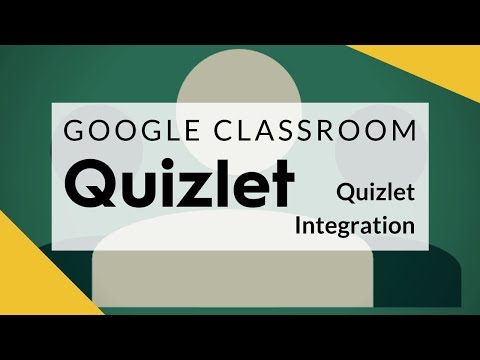
I hope you found this tutorial to be helpful. If you did please like follow and subscribe and when you do subscribe, click the bell so you’ll be notified. When i post another video, if you’d like to support my channel, you can do that through my patreon account and you’ll find a link to that in the description below .