
Hi, this is Wayne again with a topic “Enter the Same Data in Multiple Excel Cells”.
In this short excel video, I will show you how to enter the same data into multiple cells in Excel. In a previous video, I showed how to use the autofill handle to enter the same data into multiple cells. I can just type the word management here and then click on it and use the autofill handle in the lower right corner to click and drag and copy that data from one cell to the next across a range. But what if that’s not what you want? If you look at this spreadsheet that I have here, this is an employee list, it’s got the employees, names hire date, employee numbers and the department that they work in.
So I can’t just use the autofill handle to drag this down and apply the word sales to every person who works in sales. Fortunately, there is a good way to do this. As I build this spreadsheet, I can just identify who is on the sales team like Stevie here and, let’s say: Carolla is also on the sales team. What I need to do is just hold the ctrl key and select d9 in this case, so that way, D 6 and D 9 are highlighted or selected, and maybe Nancy is also on the sales team. So I click on Nancy’s cell here and I’ll go down to Reynaldo and maybe charlena and now I’ll just type sales in the bottom, most cell, that I’ve highlighted and then the trick is to hold the ctrl key and tap enter on the keyboard and look what It did it entered the word sales in all the right places. We can do the same thing with communications I’ll, just click there, I’ll click there, maybe here and here and down at the bottom Eileen. Hopefully this will work at typing communications.
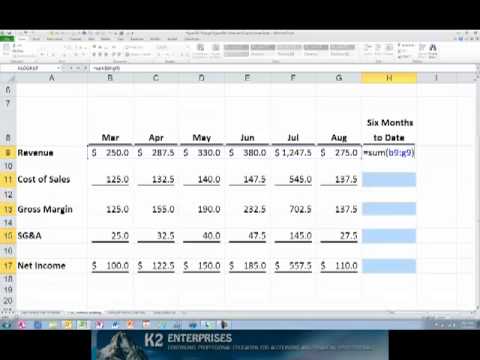
I tap enter and it didn’t work. Why? Because I forgot to hold ctrl. So it’s very important that when you type the word in the bottom, most cell or the most recently clicked cell, that you then hold ctrl and tap enter on the keyboard. And now it worked so in no time at all.

I can fill this in completely just by clicking and then holding ctrl to click on other cells. That also need to have the same word or number inside them just remember to hold control when you tap enter thanks for watching. I hope you found this tutorial to be helpful. If you did please like follow and subscribe, and when you subscribe click the bell so you’ll be notified. Whenever I post another video, if you’d like to support my channel, become a supporter of mine through my patreon account and you’ll see a link to that in the description below speaking of patreon, I want to give a shout-out to my $ 5 patreon supporters. Thank you.

So much for supporting me and this channel .