
Hi, this is Wayne again with a topic “Easily Save Microsoft Office Files to the Right Folder”.
In this article, i will show you how to more quickly and easily save your microsoft office files to your favorite, folder or location on your computer first i’ll demonstrate the technique in excel, so i’m going to throw some data into this excel spreadsheet. This is a brand new sheet, never been saved when i go to save it by clicking this quick, save button or even holding control and tapping s first, it brings up some locations, including folders, where i could save my spreadsheet. Some of these i’ve used in the past and it remembered that i can also click to get even more locations, but let’s say this is the right folder that i want to save to, and let’s say 90 of my documents will be saved here. Well, i could pin this folder to the list, but there’s another option. If i click here, i can choose to set this as my default location and from then on. Whenever i go to save it will bring this up as the default. Now let’s say i go down here and choose more locations and i choose a different folder in which to save when i click save now the next time i have a spreadsheet that i want to save.
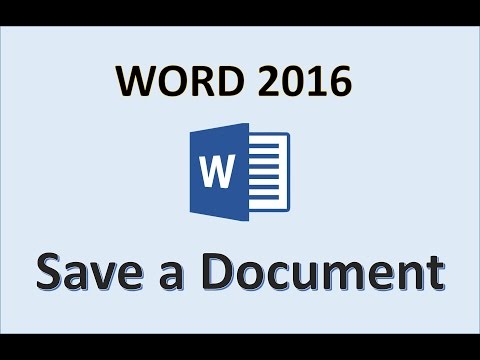
Let’S look at the list. That’S generated because i recently saved in this folder it’s here in the list, and i could change this folder to be the default location or i could simply pin it to the list so that it will always stay there, and i can do that with these other Folders as well, you can tell which ones are pinned, because the pin has moved to the right side with some of these other folders. When you put your mouse over them, the pin appears, but it hasn’t truly been pinned until you select pin to list and then the pin moves to the right side.

So at this point i can choose the right: folder click save and the spreadsheet is saved to the right location. Let’S take a quick look in microsoft word when i create a new file and click save i get the same exact option. Recent folders pop up, if i want to pin them, i can just choose a recent folder.
I can just click this button to pin it to the list and, if i want to, i can set it as the default location, so that it’ll always be the folder that pops up here. What about powerpoint, when i click save, i get a very familiar looking pop-up and once again i can change the default folder and, if i want to, i can pin other folders to the list. Trust me doing this will save you lots and lots of time over the course of the months and years that you use microsoft office. This feature is available in microsoft, 365 versions of office, especially for windows, computers, but it may also be available in other versions of excel powerpoint and word thanks for watching. I hope you found this tutorial to be helpful. If you did please like follow and subscribe, and when you do click the bell so you’ll be notified. When i post another video, if you’d like to support my channel, consider clicking the thanks button or you could support me through my patreon account or by buying channel merch and you’ll, see information about those options below the video. Speaking of patreon, i’d like to give a quick shout out to my five dollar patreon supporters.
Thank you. So much for all you do to support the channel. .