
Hi, this is Wayne again with a topic “Easily Convert PDFs to Microsoft Word Format”.
In this short, microsoft word tutorial, i want to show you how to easily quickly convert a pdf document that’s hard to edit, if you can edit it at all and convert it instead into a microsoft. Word document that you can change, you can add to it delete stuff whatever. So here i am in microsoft word and i also have on my computer a pdf document. It looks like a worksheet for a spanish class. The problem is, it’s not editable.
So let’s say a friend of mine made this sent it to me and i’d like to use it with my students, but i’d like to make it maybe harder or easier, or maybe i just want to add more problems or questions to the worksheet. It’S hard to do that unless you have the full version of adobe acrobat or something like that, it’s going to be kind of tough to edit this pdf, at least that used to be the case, but in modern versions of microsoft word – and you can see here A description of which versions of microsoft word, but in these versions of word you can actually open a pdf document, so i’ll just click open and i’m going to browse to my downloads, folder there’s the worksheet i’ll double click on it and microsoft. Word gives me a little bit of a warning here. It says it’s about to convert this pdf into an editable word document. It could take a little while and then notice this the resulting document will be optimized to allow editing the text.

It may not look exactly like the original pdf, especially if the file contained a lot of graphics, so i’ll click. Ok, let’s see how it does. First of all that was very fast now there aren’t graphics here, just all formatted text, but it did a great job.

This is still very much a working usable worksheet, but now because it’s in microsoft word i can make some changes. I can add letters i could add another problem here – number 26 and i could just type that right in when i’m done adjusting this document making it. My own, of course i could save it, but this is now a new document that didn’t exist before so i could save it to my documents or whatever makes sense, and now i’ve got a copy of my own edited version.
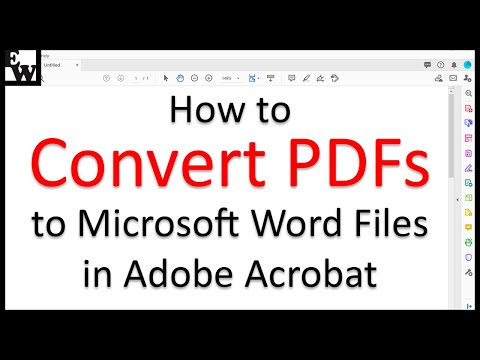
It is also possible to save this as or export it as a pdf. So, with save as i can just click more options, i could switch it from a word document to a pdf click save and now it’s right back to being a pdf, except with my changes added to it. Now, if your document didn’t show up quite right again, you’ll need to make some changes.
If you have images or pictures in your document, you may need to click and drag to move them to the proper place, but more often than not what i just showed just going into word. Clicking open and opening a pdf in microsoft. Word more often than not, that will do the trick and you’ll be able to edit the pdf for those of you out there that are teachers, but also this is useful really for everyone watch what you could do. You could go to google.com and you can do this also in bing and other search engines as well, and do a search for some materials that you would like to have for your students.
So, for example, let’s say a language arts teacher wants a handout or a worksheet on the english parts of speech. You can do a search and it gives you websites related to that. But if you go here to settings, you can choose advanced, search and browsing down. The page a little bit there’s a file type option, so i could change that to pdf and the reason i’m choosing pdf is because there’s a lot of worksheets out there, a lot of handouts and educational resources that are in pdf format, so by selecting pdf i’ll, Have a good chance when i click advanced, search of finding some pretty good, worksheets or handouts. So let’s just look at the top two.
I’Ve got this one here and you’ll notice that all of these, because i selected pdf as the file type all of these returned results are pdfs and not just websites, so i’ll click on the first one it opens up now. This one is a scanned pdf. This will be interesting. Let’S see if this works, so i’ll click save i’ll, save it to my downloads, while i’m at it i’m going to click back and i’ll. Try the second option.
The second result. I think this one is much more likely to work. I’Ll click save save that to my downloads, back in word, i’ll go to file open, go down to browse and my downloads, let’s try the first one.
It says it’s going to convert it. I click ok and you’ll notice. This one is a little bit harder of a job. It’S going to take some time. Microsoft word is trying to convert it and the progress is shown here. Let’S give word a minute to work and then i’ll resume the video okay, it’s finished. You can see that i’m getting a warning – this is protected view be careful. This was from the internet, i’ll click enable editing – and it looks like word – isn’t quite done – converting this pdf into word. So i’ll click, ok again and it looks like it – took a couple of times of processing and trying to convert this document.
But now look i can now click and type to edit this document that used to be a pdf that was locked and difficult to open. This part here was added as a graphic. It wasn’t able to actually convert that into editable text, but that’s okay. All the rest of this text is editable, and it is a good idea to review documents like this, making sure that they look the way you want them to look.
I could work on the margin here to make it look a little better, but for the most part it did a fantastic job of converting this fairly difficult pdf into a word document. I’M going to now open the other example. Here’S the other parts of speech document. It’S going to convert this, i click. Ok, let’s let it do the conversion i’ll enable editing and it’s going to convert it again and now i can edit this document. So i hope you can see that using microsoft word to open pdfs could be a great way for teachers or anyone that needs materials to take materials that are already out there that exist publicly on the internet and then edit them for your own uses, of course, Giving credit to the original creator of the document, but what a useful feature this is in microsoft word.
I hope you found this tutorial to be helpful. If you did please like follow and subscribe, and when you do click the bell so you’ll be notified. When i post another video, if you’d like to support my channel, you can do that through my patreon account, or by buying channel merch and you’ll, see information about those opportunities below this video. Speaking of patreon, i want to give a quick shout out to my five dollar patreon supporters. Thank you. So much for all you do to support the channel.
.