
Hi, this is Wayne again with a topic “DIY Hacks & How To’s: TV Remote Controlled Electronics”.
Most of the buttons on your remote are never used, so why not use them to control appliances and other electronics around your house, this project uses an arduino microcontroller and an infrared receiver module to read and decode the signal from your tv remote. The arduino can then use this information to activate other electrical devices. The first thing that you need to do is download the ir remote library that was developed by ken sheriff then copy the arduino code and upload it to the board. Next connect the various components. According to this diagram, it’s always a good idea to test your circuit on a breadboard before soldering it together to assign a certain ir code to the arduino press. The momentary switch. The red led turns on to indicate that it’s now in programming mode, then press one of the buttons on the remote.
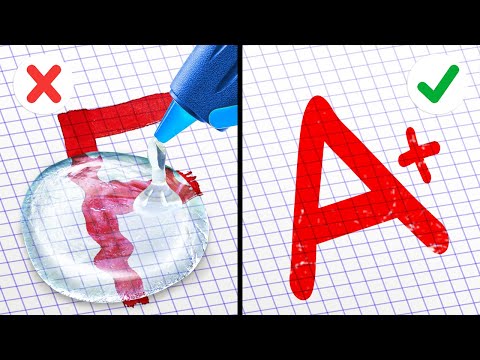
If the led turns off the code was successfully assigned now, whenever you press that button, the output of the arduino will toggle on and off. As indicated by the green led, the output of pin 2 can be used to activate other circuits directly or with a relay. Most relays require more than the 40 milliamps, that an arduino can supply and need some kind of a driver circuit. But i was able to find a low current 5 volt relay that i could power directly from a digital pin just be sure to attach a diode across the coil to protect against voltage spikes. The relay can act as a switch to control just about any kind of circuit. In this case, i attached an extension cord to the relay to make a remote controlled outlet. If everything is working properly, then you can solder the circuit together on a circuit board, to keep everything together. I mounted all the components inside a plastic project enclosure. I mounted the receiver module, the leds had the button on one end of the housing. Then i routed the extension cord and the power cord through the other side, now just program, the receiver and you’re ready to remotely control the electronics in your house. You can control lights fans or even your coffee maker, thanks for watching and check back soon for more diy hacks and how to’s .