
Hi, this is Wayne again with a topic “🔴Downloader is Back with New Update”.
So downloader is now back with probably the biggest update I’ve ever seen on this application for a number of years now you can tell you’ve got the latest version by pressing the context key and clicking on more info. I can now scroll down and we can see the version. 1.5.0 is the latest one and we can see monos updated on the 1st of May so lots of changes in this application, particularly with regards to touchscreen devices. So if you ever wanted to use downloader on your phone or your F tablet or any other Android tablet, there’s now an official release for this application, and I will demonstrate that in just a second but on my third generation F TV Cube.
If I now start the application for the first time, we can see the logo or the startup animation, it looks different or we have different startup splash screen, and we also get this prompt telling us that the standard location or the previous location for the downloader folder Has now been moved or will be moved into a sub folder of the download folder? So it’s not going to be a folder from the root directory. It’S going to be in a sub folder off there. Now you also get a prompt asking you do you want to move the contents from the original location to the new location, so on my device, I’m going to click on yes, move, says migration successful and we can now verify this by going over to uh files And we can see these files I had downloaded before, which were previously in just the downloader folder have now been moved to the download download the folder, and the reason for this change is on newer versions of Android from Android 11 upwards. You do need to Grant certain permissions to access these folders, whereas the download folder is open for all applications to access so moving. The downloader folder into the download folder makes sense because it means for future updates or for new Android versions. We don’t have to Grant any special permissions.
We can automatically access all of the files in that folder. Okay, we see that’s working great now, so that’s all being copied over. Let’S go back to home.
Now, if you don’t know what downloader is it’s a built-in browser? It’S very very lightweight, and it also supports the ability to use short codes now short codes basically means that if I don’t want to type in a long URL, I can create custom codes, custom short codes or you can find short codes online and using these codes, Like, for example, 53402 will allow you to quickly access websites or other repositories online, and I will leave a couple of other popular short codes on the screen that you can access or have a play with, but we can see with 53402 takes you directly to my Website and now we can navigate around here now, one the other changes we have is. If I now press the context key, which is one with the three lines, I can click on, that let’s now increase our text size and we can see that reflect straight away. So, let’s make that really big so, depending on the size of your TV or the website, you’re trying to browse you can quickly increase or decrease the text size just to make it more easier for you to see and potentially easier for you to navigate.
That’S working great. You can also press the context key again and select the option to reset the text. Size and I’ll. Put you back to defaults. That’S working great, so yeah, very, very lightweight.

Very, very quick supports those short codes. You can also press the context. Key add websites into your favorit by clicking on that by clicking on Save, I can now press the context key again. I can click on favorit at the top, and I now have a quick access or quick links to access.

My previously configured fav and that’s working great, so that’s pretty much the application on my Amazon 5 TV device. Let’S now jump over to a tablet, a touchscreen device, and we can now see this application is fully available directly from the Play Store. So lots of you have asked me in the past that you’re trying to follow my tutorials and in my tutorials I typically use downloader on my f TV devices, but as you’re following the tutorial on a phone or a tablet. What can you use? Well, I made some recommendations in the past, but with this new change, I can now quickly jump over to my tablet.
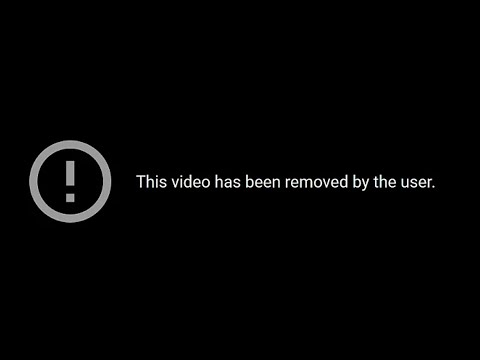
Here we are, we can see I’m on the official Play Store. I can now click on search and now I can just type in the word. Downloader, let’s click on that here we can see downloaded by FV news. I can click on that has more than 10 million downloads and now fully supports your touchscreen devices.
That’S now installed okay. I can now open that and we can now see this application on a touchscreen device. So again, Jo allow permission I can click on allow. I can now click on Okay click on accept and we’re now using the touchscreen interface of this application so looks very similar, but we know on the TV based devices you permanently see the navigation menu on the left, whereas on the touchcreen devices I have to click On the hamburger menu – and I can now see my normal options here – let’s go over to the settings here – we can see with the new installation.
It does correctly use the download downloader folder as the default location, where it’s going to download all of its content. Uh. We can leave this option as default here, for example, you can say you can switch from a a touchcreen interface over to a TV interface.
If you want to do that, but I’m going to leave that as default. I can now go back to home, so I can now type in any short code or type in any address, and I can quickly access that page without any issue whatsoever. Of course, if I click on downloads, just for a quick test just to show you, the downloading is working properly uh. Let’S just download remote DV shell scroll down click on the green button and we can see very quickly that downloads and we even get the prompt to install this directly on our device. So that’s basically the application on your touchscreen devices again now fully available on the Google Play Store so definitely worthwhile.
Upgrading to this latest version on all of your devices. So you can take advantage of these new features and, of course, some of those bug fixes and, of course, if you want to show some love and support to the developer, you can also click on these donate buttons at the bottom here, just to say, thanks for Developing a fantastic application that pretty much anybody with a fire stick uses to the point where it’s literally the first application they install on their device. So I really appreciate your support. Do leave me a comment below.
Let me know what you think about this new update and I’ll, hopefully catch up with you guys real soon, thanks .