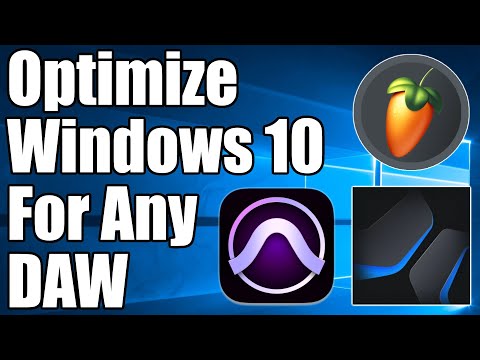
Hi, this is Wayne again with a topic “Tweaking Windows 10 for Music Production”.
Hello, I’m Robin Benton and welcome to the molten metal adji tweaking guide to Windows 10. This is a whole bunch of tweaks that intends to get Windows 10 perfectly working for music production. We have an expanded version of this video that shows every single tweak running on the surface book, plus every explanation to tell you exactly what each tweak does. This video is a shortened compacted checklist version of those tweaks.
It just gives you each tweak to do one after each other. The tweaks in this article are absolutely applicable to any laptop any tablet. Any hybrid, any Windows 10 desktop any computer at all running Windows.
10 that you want to get the best out of music production software, so, let’s get on with it first open the control panel and set it to small icons. Select personalization set the screen saver to none set sounds no sounds set background to picture and select a suitable image in the control panel select power options. You may only have one entry here or you may have three balanced, powersaver and high performance. If you don’t have all three options: you’ll need to edit the registry to reveal them to edit the registry press, the windows, button and type regedit, all as one word select, reg edit as it appears and open it.
You navigate on the left from H, machine to system, to currentcontrolset, to control and then click on power on the left and on the right. There will be a list of entries. We want CS, enabled double-click it to open enter 0 as the value close. The editor and restart your machine back to the control panel back to power options.
You should now have three options: balanced power, saver and high performance under additional plans. You want to select high performance and click on change plan settings turn off display set to never. Then click change, advanced power settings turn off hard-disk set to zero or never desktop background settings. Slideshow set to paused USB settings USB selectively, suspending set to disabled processor power management, set minimum and maximum to 100 %, display adaptive brightness, set to off back to the control panel. Click on system click on advanced system settings on the left under performance click. The Settings button, the visual effects can be left on or, if you prefer, select the adjust for best performance option.
Click on the Advanced tab set process of scheduling to background services and a virtual memory, click on change, set it to custom size and then enter 4 0, 9 6 for both initial and maximum. They must be the same back to control panel, select user accounts, set user account control, setting to never notify control panel Windows Defender. You can turn this off, but Windows Defender is quite low impact. Some virus protection is quite important these days. However, you can turn off all these settings, but please do so at your own risk now go to all settings from the menu on the right go to privacy, scroll down to background apps turn off everything you find here: right-click the taskbar and select taskbar manager. Click more details, if available, click on the startup tab and disable everything you find there check the icons by the turn off anything that doesn’t need to be there.
Click on start and select command, prompt admin, type power, CFG, Exe space forward, slash hibernate, space off and press Enter turn on quiet hours to kill notifications. If you’re on a laptop then turn on flight mode when making music to disable Wi-Fi and Bluetooth. If you’re on a desktop machine, then there are a couple of bias tweaks, which are very, very useful, find the CPU power management configuration in there you’ll find an entry for intel, speedstep, sometimes called e is tea or iced that should be set to disabled the other. Setting is CPU, see states that should also be set to disabled, that’s about it. Hopefully, this will enable your Windows 10 machine to work brilliantly with music software and hardware. If you need further expanded explanations, then please check out our tweaking guide to the Microsoft Surface book.

In our youtube channel until next time go make some tunes .