
Hi, this is Wayne again with a topic “How to Recover Your Lost Data with Wondershare Recoverit”.
Losing important files is quite a scary scenario in today’s digital world and is not a rare matter for most of us. There are certain reasons behind the loss of data such as corrupt hard drive virus attack, accidental deletion, etc. Nowadays, it is a must to have data recovery software. Today we will talk about one of the best tools to recover your lost data from your hard drive or any external storage. But before we start, today’s video subscribe to our website hit the bell notification icon and like share and comment to this video. Today we will talk about amazing data recovery tool named wondershare recover it recover. It is a powerful yet easy to use windows data recovery, software that can recover your deleted.
Formatted lost and inaccessible data from pc, usb drive, external hard drive, mobile phone, digital camera, ipod, mp3 mp4 player and other storage media. This tool is so simple, as you can recover your data by yourself. Let’S download the software and install it after installation open it recover. It has very simple interface. You only need to select a location to start recovering files. You can choose from hard drive external devices or you can recover data from recycle bin or desktop recover.

It allows people to recover up to 100 megabytes data for free so that people could test all functions before they buy pro version. Free download link is in the description, click on it and download your free tool. It also provides dedicated features like advanced video recovery, to get back your lost videos.
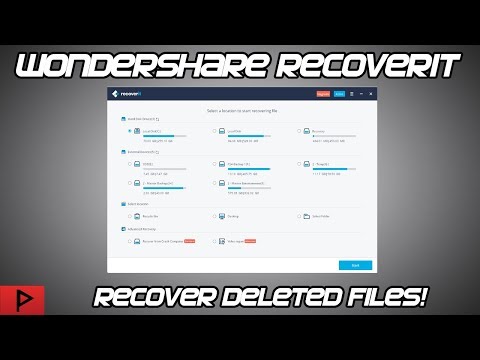
Also, the application includes a video repair tool that can repair corrupted videos under different scenarios. You can recover data from crash computer too. Let’S check this tool, select g partition and select start to recover data from g drive. It will begin scanning this drive. It will take some time to gather information from this drive.

You can pause or resume scanning or even stop scanning when scan completes a message pop up. You can find your lost files by choosing file path, tab or file type. You can also filter data with lots of other options that will make easy to find your lost file of data. The best thing is, you can preview data, even if it is deleted or formatted.
You can preview of any file, no matter if it is video, audio office or photo etc. If you find your lost file, you can click on recover button to recover this file recover it data recovery, helps you recover, lost and deleted files in three simple steps: select scan and recover. No matter what you lost, no matter where you lost no matter how you lost no matter how much you know about data recovery, just recover it. The best free data recovery software to recover, deleted, formatted or lost data from pc, laptop or removable device easily and quickly link in description go check out.
You .