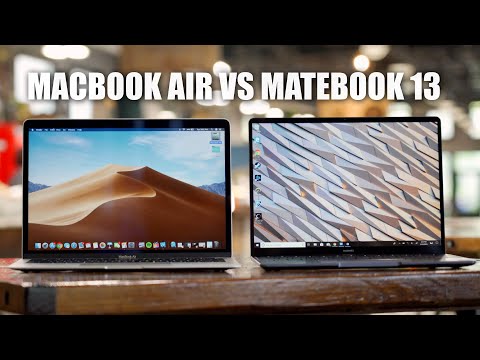
Hi, this is Wayne again with a topic “MacBook Air vs Huawei MateBook 13 – Full Comparison”.
Hey what’s up folks how’s it going! This watch hope you guys are all doing well. So in this article we’re going to be doing a direct head head comparison between the huawei mate book 13 and the macbook air with the retina display. Both of these two are ultra portable, ultra thin and light, and they share a couple of common features, but there’s some distinct advantages and disadvantage that each notebook presents and if you’re interested in seeing how they both compare against each other. It’S a perfect video for you. So, let’s get right into this comparison now. Firstly, let’s talk about the overall dimensions of each of these ultra compacts.
The huawei is actually slightly smaller in terms of overall footprint you’re. Looking at 28.6 centimeters by 21.1 centimeters versus the 13-inch air is around 30.4 centimeters by 21.2 centimeters, but in terms of overall thickness and weight. If we don’t account for the feet and take things at face, value huawei claims that we’re looking about 14.9 millimeters in terms of overall thickness and with a weight about 1.28 kilograms. The macbook air is around 15.6 millimeters in terms of thickness and 1.25 kilograms.
In terms of weight now, if we actually account for the feet themselves, at its thickest point, the matebook 13 measures around 19 millimeters and at its thinnest point it’s around 15.5 millimeters versus on the air. The 15.6 millimeter measurement is also accounting for the feet. So, in most regards the air is actually lighter and thinner than the matebook 13.. Now, in terms of ports and connectivity options, we have two thunderbolt three connections on the macbook air and on the huawei matebook. We have two usb type-c interfaces on the left-hand side is designed for data transfer and charging the device and on the right you can use that for also data transferring and outputting to an external display.
Both devices also have a 3.5 millimeter headphone jack. If you don’t want to use the bluetooth connection, one nice thing about the mate book is actually comes with a usb hub adapter, allowing you to connect usb type, a devices, another usbc, as well as vga, and a full size, hdmi output, the cool thing about the Matebook 13 is, unlike the matebook, a pro x, which used a pop-up camera. You actually have a really small, a one megapixel webcam, located right on the super thin bezels on the top of the display, which is uh, definitely cool and nicely integrated. Unfortunately, this is not an infrared camera, so there’s no facial recognition uh to uh unlock the device, but you do have a fingerprint sensor located on the power button.
Much like the touch id sensor on the macbook air now in terms of comparing the keyboard and trackpad combination on both of these two platforms, it’s fairly simple, most keyboards these days are going to be better than what apple is offering with the current macbook series. I’M not a big fan of the low profile, butterfly switches. I personally think a more standard switch is definitely better in terms of tactile, feel and certainly the more standard chiclet style keyboard on the matebook. 13 is more comfortable for prolonged typing experience and has a lot more key. Travel. Both are backlit, which is nice uh.
The unfortunate thing about the matebook is that the trackpad, although it’s quite large, and looks fairly nice, it’s not as responsive as the force touch trackpad that we have on the macbook air, which is awesome in pretty much every way. Additionally, the old-fashioned mechanical hinge system for the physical click on the trackpad only allows you to click at the bottom portion of the trackpad. If you want to initiate a click at the top, you can’t you’ll have to tap to initiate some kind of click command, and you can see why apple went down the whole electronic haptic feedback system with the force touch trackpad. It’S definitely a lot more consistent in terms of its tracking performance, not a big fan of the texture, and it feels a lot more clunky on the matebook, so certainly a huge compromise and probably it’s a weakest attribute of the whole entire notebook.
Now, let’s move on to the displays, both are led, ips original displays, so they both look awesome they’re, different in terms of dimension, size resolution, so in terms of size themselves, you’re looking at a 13 inch display with an aspect ratio of three to two on the Matebook 13 versus you’re, looking at a 13.3 inch uh display with an aspect ratio of 16 by 10 on the macbook air. Now 3 2 aspect ratio certainly has its advantages when it comes to viewing web content. It’S definitely nice to have a little bit of a taller screen, especially for photo editing and just looking at your operating system in general, but when consuming media, most content is going to be in 16 by 9 aspect ratios. So the 16 by 10 is going to give you less uh bars on the top and bottom of the screen, which is definitely a favor on the macbook air.

But again it depends upon what you do with your laptop for the most part. Now, in terms of resolution, you’re, looking at a slightly higher resolution on the air 2560 by 1440, with the ppi count about 227 versus 2160 by 1440, giving you a ppi count about 200. Both have a fairly glossy screen, but they’re relatively bright uh. The huawei is rated around 300 nits and you’re. Looking about 230 units on the macbook air in most super bright lately lit conditions uh. These displays uh can be overwhelmed uh, especially outdoors uh condition. It could be tough, but the huawei is slightly brighter and it has a little bit of a higher contrast ratio as well, but in terms of color accuracy and overall color rendition.

I think that the macbook air is actually a little bit more accurate in terms of most of its color uh dimensions and spectrums. It doesn’t have that same kind of bluish tint that i found with the huawei. Of course, no real professional is going to be doing any kind of serious color correction on these devices, because the internal capabilities just won’t match that, but for consuming web-based media and watching general videos perfectly reasonable on both platforms. Now, let’s talk about the internal specifications. Both are using eight generation intel processors, but there’s a huge difference. Firstly, you’re very limited on the air. It only comes with one option thus far, which is the intel i5.
82. 10Y processor. That’S a a dual core with four threads: it could turbo up to 3.6. Gigahertz has 8 to 16 gigabytes of ram and built-in uhd 617 graphics. On the huawei. You have, thankfully, a little bit more options.
You have a core i5 and a core i7 version. Uh. Basically, slightly higher clock speeds on those processors, we have the core: i5. 82. 65. U and we have a built-in uhd 620 graphics. You can also get a discrete graphics card option, courtesy of the nvidia mx150, that has 2 gigabytes of gddr5 memory. Now, in terms of storage configurations on the matebook, you can get a 256 up to 512 nvme pci express drive versus on the macbook.

You can get a 128 gigabyte drive all the way up to 1.5 terabytes, so definitely a little bit more storage options and configuration. But the performance on the sequential read and write is actually faster on the matebook, based on our crystal disk benchmark results we’re getting about 1.8 gigabytes in terms of sequential uh read and about 1.4 gigabyte right versus you’re. Looking about 1.1 gigabytes in terms of read and about 688 megabytes in terms of write speeds on the macbook air. Now the cpu performance is also uh significantly faster on the matebook 13. uh onto the bench, even with the cheapest configuration processor.
We’Re getting about 650 points, which is obscenely fast and a lot faster than the 287 points that we’re getting on the macbook. And if we also take a look at the geekbench results, we’re also getting significantly faster results, especially on the multi-core performance of over 15 000 points versus 7 800 points on the macbook air. Now, to test out the integrated graphics solutions on both platforms, we ran the valley benchmark with high details opengl at 720p we got around a 17 average frames per second on the macbook air versus about 24 frames per second now our matebook13 does not have the discrete Mx 150 gpu from nvidia option.
It only has the integrated solution, but you could definitely expect to see even better performance uh with that discrete graphics card compared to the integrated one that we have in here now. Last but not least, let’s talk about the battery performance on both these two devices in terms of actual capacity itself, you’re. Looking at a 41.8 watt hour battery on the huawei versus a 50.3 on the macbook air apple claims that you can get about 13 hours of video playback on the new air versus you’re. Looking about 10 hours according to huawei, you do have fast charging capabilities and both use the usb type-c interface to charge the devices, but definitely there’s a huge gap between the battery performance from the uh air, going uh to the matebook 13..
Now, based on our video playback test and the exact same scenarios where we uh play a video on loop to infinity put on airplane mode on both pcs, fifty percent uh screen brightness, we got about 11 hours 17 minutes on at the air versus at the matebook 13, after a couple of different discharge cycles, mind you got only six hours and 52 minutes, which is more than four hours less than with the air god. So the battery life, based on my general experience in terms of just web browsing and watching videos throughout here and there managed only to get maybe four to five hours on uh, basically a dozen a discharge cycle. So this is definitely one of its huge drawbacks of the pc.
You cannot get throughout the day without a charger. So the whole point of a thin light is the fact you’re going to have killer battery life and there’s a lot of other competitors that are offering even better better performance than the air, including the old macbook air. So for huawei to introduce this product and not really compete in that department kind of defeats, the purpose of having an ultra portable laptop in the first place now to sum up everything, we’ve talked about thus far: let’s go ahead and list off the benefits that each Notebook presents now the matebook 13 is definitely the faster pc buy a long shot.
Even if you get the simplest baseline configuration processor, it’s still going to be way faster in terms of its cpu and graphical performance than anything that the macbook air has to offer. Due to its configuration limitations, for the time being, you also have the option to add a discrete graphics card, so you can get even better graphical performance and even a little bit of video editing capability, which is definitely not possible on the macbook air at the moment. Furthermore, at around just under a thousand dollars for the baseline configuration, the matebook is certainly a little bit cheaper than the cheapest configuration you can get. The macbook air with the retina display, i believe apple – has it for just around twelve hundred dollars starting price. Now you can get it on amazon and other places for around eleven hundred dollars, but that’s still a hundred dollars more than the mate book. So that’s, definitely something interesting to consider and the last and final thing is: the keyboard is way better on the matebook.
If you not a fan of the new keyboard designs on the macbook pros and airs you’ll, definitely like the keyboard a little bit better on the mate book. That’S for sure now, listening off some of the pros on the air side. Firstly, it is definitely slightly thinner and a lighter than the matebook 13, which may be a benefit to some of you guys out there, but it’s a minuscule difference. Nonetheless, the other thing too is the trackpad is way better.
Probably one of the biggest problems with the matebook is its trackpad is not as responsive and pretty clunky and outdated uh compared to the force touch trackpad. We have on the air. Additionally, the display, i think, is slightly better, certainly has a larger resolution, but the color accuracy is much better as well, so for viewing photos and videos, it seems to be a little bit more representative of what you’re actually viewing, which is important. The matebook is not too bad, but there is definitely a color shift, nonetheless, which is not apparent on the display on the retina display and last but not least, uh.
Certainly, the biggest selling feature on the previous generation airs, and indeed the current generation is the awesome battery life. We were getting way more hours on our video playback tests and really the biggest struggle on the matebook and the hardest selling factor is the fact that you’re going to struggle to get throughout the full day, even when just doing general day-to-day tasks like web browsing and Watch streaming, videos on youtube and things like that: you’re definitely going to struggle and you’re going to need to bring the charger along with you at pretty much all time. So the whole point of a portable pc is to be free of those things and that’s not what the matebook 13 is delivering at the current moment.
The matebook pro x is definitely a good alternative option. I think uh in terms of most solutions. You could definitely find it for round. Similar pricing has slightly better battery life, a larger battery capacity for sure and even more processor and gpu options, so i would probably go with the maple pearl x compared to the matebook 13.. I don’t think there’s a huge benefit to that. Smaller compact form factor at this point of the game, but really on that guys. That’S really it if you have any specific questions.
Uh love to hear those things, love to hear your comments about the huawei matebook13. Do you think uh it’s uh has its place uh right now in the notebook world which is super competitive, so give us a thumbs up or like if you like this video and also make sure you have notifications turned on so you get our videos once they Become available, i want to thank you guys so much for your support. Thank you for watching and we’ll see you later take care. .