
Hi, this is Wayne again with a topic “Weekend Projects – Bass Bump Headphone Amp”.
Hi, I’m Eric wine Hoffer product development engineer here at make. Have you ever felt that the sound coming from your portable audio device is a little lackluster at best? Well, in today’s episode of weekend, projects we’ll be building the bass bump headphone amp by Ross Hershberger, and don’t let the size of this little amp fool. You it’ll instantly provide you with clear, sound and punchy dynamics through any pair of headphones or even a set of small speakers build one and you’ll immediately notice the difference. Let’S take a quick look at one channel of the schematic. The audio signal enters the circuit and splits into two branches: a high and low frequency.
We can adjust these frequencies with the addition of a potentiometer before their combined back together. The signal then enters the lm386 amplifier chip. This chip is powered by a 9-volt battery and provides an extra sound boost as it exits the circuit. This is a fairly complicated build so give yourself the weekend to work on it. Fortunately, it’s easy to source the components since they are all available at your local radio. Shack you’ll also need the following tools.

We will start the bill by preparing the PCV, which has two identical sections. We will use one for the right channel and one for the left to keep track of everything we’ll label the board first mark one side of the board are for right and one L for left label the traces on the soldering side of the board from 1 To 20, and then repeat for the component side of the board, keeping in mind that the order of the numbers will be reversed once the board is flipped over then label the holes on the component side of the board a through e beginning with a in the Center of the board and moving outward toward the edge component connections will be called out based on this number and letter coordinate system. So make sure you follow it exactly insert the socket for the amp chip, as shown make sure to orient the notch in the socket body toward the top of the board flip the board over and solder, the socket leaves to the traces next solder, the 100 microfarad And 220 micro farad capacitors, the 100 micro farad capacitor, will require a little creative wiring to fit properly around the socket next, we’ll add jumper wires. The one on the left will need to be routed around the holes below it.

So we can add additional components. Later now we can solder a point: 0, 4, 7 micro farad and 33 Pico farad capacitor to the circuit board. The finished board will be packed with components. So sorry, these caps a bit above the PCB surface. This allows them to be moved around to make room for the resistors that we’ll be adding soon before we add, the resistors will solder in a pair of 0.2, 2 micro, farad capacitors, as shown now it’s time for all the resistors. There are a total of 8 resistors that you will be soldering to the circuit board.
The project page has detailed descriptions of all the connections and component values. Some of the components will live off. The circuit board will need to solder 14 wires to the PCB to make all the connections necessary for the circuit. Now we need to make the input and output cables start by cutting a 16 inch section off each end of the headphone speaker extension cord.
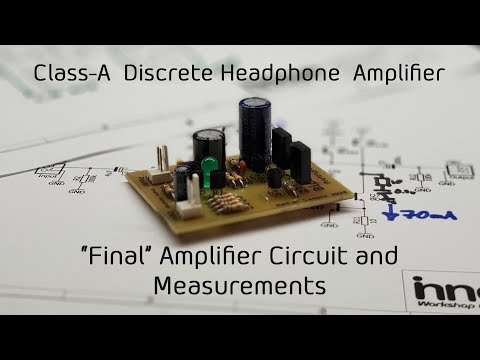
The plug section will be input, cable and the jack section will be. The output save the leftover cord for making the charging cable for the battery next strip, the black outer casing from the cutoff end of each cable section and remove the inner foil, trim the ground wire and twist the strands strip. The insulation off of the tips of each of the black and red wires and twist the strands together then slip a black rubber grommet over the cut end of each cable section position the input cable between the two holes at the upper edge of the PCB, with The red and black wires pointing toward the center of the board and secure the cable to the board, with a zip tied solder, the red and black wires of the input cable to the PCB.
Each section of the PCB has a length of gray wire strip. Their free ends and solder them to the ground wire. Now you can fasten the output cable to the PCB in the same manner as the input cable solder, the red wire of the output cable to the right channel and the black to the left channel.
Each section of the PCB has a length of brown wire, just like the gray wires trim them to length and solder them to the output cables ground wire. Now we can add the base controlled potentiometers. You might have to cut the shafts of the potentiometers down so that control knobs will fit nicely start by marking the lugs with a sharpie to make the assembly easier, then connect them to the PCB, with six of the off board wires that we soldered in place Earlier the last step is to add the power input Jack, pass, the black and red wires from the PCB through the mounting hole at the lower right hand, side and solder them to the terminals of the power jack. That’S it. The circuit board is ready to go our base. Amp can run off the internal 9-volt battery, so we need to make a cable that connects that battery to the power input, jack solder, the red wire of the battery clip to the center contact of the coaxial plug and the black wire to the outer contact.
The internal 9-volt battery can be recharged from a standard 9-volt battery charger, but because it can’t easily be removed from the case will recharge it through the plug soldered to its make a charger cable by using a leftover piece of headphone, cable and soldering, a power jack To one end and a battery snap connector to the other, because we’ll be using two battery snaps to make this connection, you need to solder black to red and red to black on the second battery snap connector, to maintain proper polarity. Now it’s time to give the amp a quick test, insert the two lm386 chips, a rechargeable 9-volt battery and connect it to your mp3 player and headphones. You should hear the audio through the headphones and be able to increase the base of each channel by turning the potentiometers clockwise. Now all that’s left to do is install the finish circuit in the enclosure, carefully measure and Mark all the holes that need to be made. Take your time and measure twice you can find all the specific locations mapped out on the project page after drilling your holes, install all the components in the project enclosure before you know it you’ll be bass, boosting your way to music nirvana. The project page has additional information on modifying a project and how to build a USB power cable to use when the battery needs a recharge. It’S also a great place to share your own, build of a base bump headphone amp head on over and see what everyone is making .