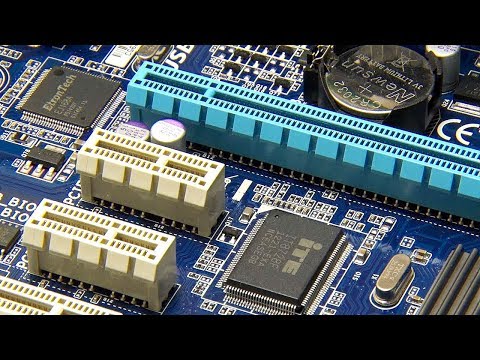
Hi, this is Wayne again with a topic “PCI Express (PCIe) 3.0 – Everything you Need to Know As Fast As Possible”.
I get a lot of questions about PCI Express what works with what what doesn’t work with what what are the different generations? What does it all mean so today we’re going to tell you everything you need to know about PCI Express 3.0 as fast as possible. So, let’s start with the very basics: PCI Express is the interface that is used to plug modern expansion cards into modern computers or motherboards. It completely replaced PCI and AGP, which is great, because AGP was only for graphics cards and PCI had to be used for pretty much everything else. Pci Express works with pretty much anything sound cards, network cards, raid cards, video cards, they’ll all pretty much fit as long as you’re aware of a few simple guidelines now I said they’re Universal, but PCI Express slots are available in a variety of different physical configurations. The most common ones are 1 X, 4 X, 8 X, 16 X.

All of these types have different slots on the cards themselves and different slots on the motherboard. The cool part about that is that they’re upwards and downwards compatible, though Here I am plugging a PCI, Express One X card into a 16 X slot. It gets the same power delivery. It just gets less bandwidth delivered to it, because that’s all a sound card actually needs, and not only that, but I can take this PCIe 8 X rayed card and plug it into a PCIe 4x slot it’ll still work, but it will only have half of the Bandwidth available to it that it would have otherwise had, if you plugged it into an 8 X slot. The other thing that affects the performance of PCI Express is the generation here, I’m holding a PCI Express generation to 16 X card, and here I’m holding a PCI Express generation, 3 16 X card. They look physically the same on the connectors, but the actual available bandwidth has doubled.

In fact, the available bandwidth of PCI Express cards has doubled with each generation. So a PCI Express generation 1 at 16 X. Slot is only equivalent in performance to a PCI Express generation. 3 4x slot, so the takeaways from this are pretty straightforward.
Pci Express cards work in PCI Express slots as long as there’s nothing physically. In the way, performance, on the other hand, is going to be dictated by what generation of PCI Express the card and the slaughter running at so it will run at whatever is the lowest generation of either the two components so Gen 2 card gen 3 slot plug Them together they run at Gen, 2, and then performance is also determined by the length of the card and the length of the slot. So, for example, this quad port gigabit Nick needs at least 500 megabytes per second of bandwidth in order to operate at peak efficiency. That means, if I have an older PCIe, Gen 1 motherboard I’ll need at least a 4x slot or a hypothetical 2x lot to get the bandwidth.

I need because it’s only 250 megabytes per second in a 1x slot. However, if I have a PCI Express Gen, 2 motherboard, I could even use a 1x slot to get everything I need because that’ll be about 500 megabytes per. Second, thanks for checking out this episode of fast as possible, make sure you subscribe to tech, quickie and also like the video. It helps us out a lot share this video with anyone who, you think would benefit from it, including embedding it on your website.
Consider this. My go ahead well, go ahead also, if you can think of any other fast as possible. Episodes that you’d like to see click the link in the description to post in the forum thread. We will monitor that and we will make sure that we check it out again thanks for watching and see you next time.
.