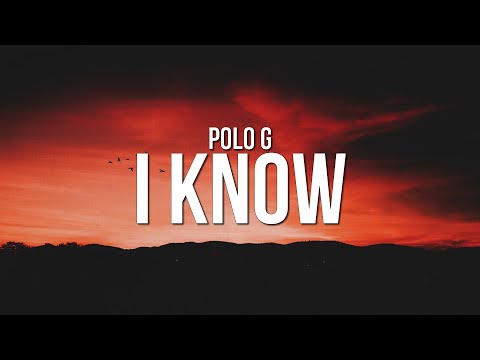
Hi, this is Wayne again with a topic “Home Internet Connections Are Unfair”.
So you’ve got a super high speed internet connection, but something just doesn’t seem right. Video calls stutter web pages act sluggish and your video games always lag resulting in weird visual effects or even getting frag. Despite you thinking, you’re, pretty good at the game. If you do say or so yourself, so what gives a likely culprit is a little known phenomenon called buffer bloat? No, it’s not one of the new Pokemon that no one cares about, and any home network that has multiple users at once is susceptible to it. Even though it seems like the obvious solution, anytime, your internet is being slow is to pay for a faster connection that won’t actually solve this problem. Let’S explain why imagine you’re at a grocery store and all you’re buying is a bottle of Mountain Dew and a bag of Flamin Hot Cheetos, perfect for a romantic picnic that you’ve scheduled to be at in three minutes you get in line, but you’re stuck behind Five Parents trying to buy enough food for the entire clan for a fortnight each it would be so much more efficient for them to let you skip the line and just check out, especially since you’re, in a hurry but they’re rudely refusing and there isn’t an open express Lane in sight, flaming hot Cheetos that is buffer blue, you see many real-time applications like gaming and video calls rely on getting out small bursts of information immediately. So if you’re in the middle of OverWatch 2 and the server doesn’t know you’re trying to move your character out of the way, because the packets that say Crouch are stuck behind the Trashy 4K reality series, your mom’s trying to walk, downstairs, you’re likely to get ganked. But how do you know if the problem you’re facing is actually buffer, bloat and not something else? There are different free tools. You can use to measure buffer bloat we’re going to link one.

That’S particularly easy to use in the description, but note it’s better to do this when your network is otherwise quiet and over a wired, ethernet connection, rather than over Wi-Fi on our test any grade below an a means that you have a significant buffer, bloat issue, but Never fear, as we’ll tell you how to fix it right after we think iFixit for sponsoring this video iFixit wants to help. You fix all of your devices, so you never have to pay for a costly replacement again from your Xbox to your toothbrush. Ifixit has parts and guides for almost any device you can think of. They have over 70 000, step-by-step walkthroughs with photos to make it easy check out ifixit.com techwiggy to pick up a repair kit and join the right to repair movement.

Today, buffer bloat can be fixed by making some changes to your router settings. Some routers support a feature called smart cue management or sqm, which can also be called active queue, management or aqm. If you see these settings anywhere on your router’s configuration menus, go ahead and enable them there are some routers that try to make it even simpler, such as ero mesh routers, which just have a toggle that says optimize for conferencing and gaming enough. Q management basically works by detecting which of your Network’s traffic flows, have small cues and letting them jump the line angering everyone behind them to go back to our grocery store analogy.

This would be like if a worker saw you standing at the back with just your Mountain Dew and Cheetos the dynamic duo and either let you skip to the front of the line or opens up an express lane. Just for you, that’s nice. Unfortunately, though, many routers simply do not have sqm algorithms built in including many of those fancy looking expensive gaming routers. That you’d think would have such an important feature for you know gaming, but the good news is that many off-the-shelf routers, that don’t have q management can be modified by installing an open source.
Router firmware called open wrt, which has a great algorithm called cake that isn’t a lie, and actually many users have reported works wonders with buffer blow. Alternatively, if you’ve built your own router, which is surprisingly easy to do, as we explained in this article, you can enable another, effective traffic shaping algorithm called fq coddle in the PF sense or opnsense operating systems. You can even play with Q size limits and retest to get your latency down to the smallest number possible, but unfortunately, if none of the above scenarios applies to you, your best bet might just be to go out and buy another router that supports Q management. It sucks that many models can’t effectively deal with buffer bloat out of the box, but having your webcam cut out in the middle of your next job, interview could end up costing you a lot more money than a new router.
Just make sure you put pants on before you stand up to troubleshoot and I’d like to give you a standing ovation for watching this whole video, hey like it. If you liked it dislike it, if you disliked it check out our other videos below and comment with, video suggestions, don’t forget to subscribe and follow, or I will be pretty upset and I’ll Cry by myself. .